Story
If you are looking for some inspiration on what kinds of videos to create, stick around.
Click on the Story section of the Menu.
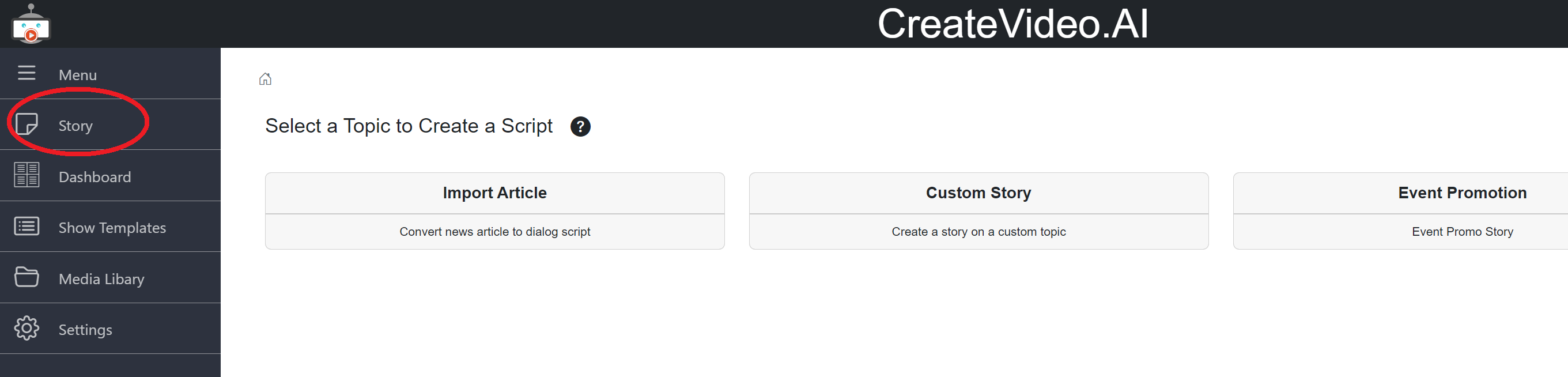
We currently have 4 types of stories to get you started.
Import Article
You can use content from an article as a starting point.
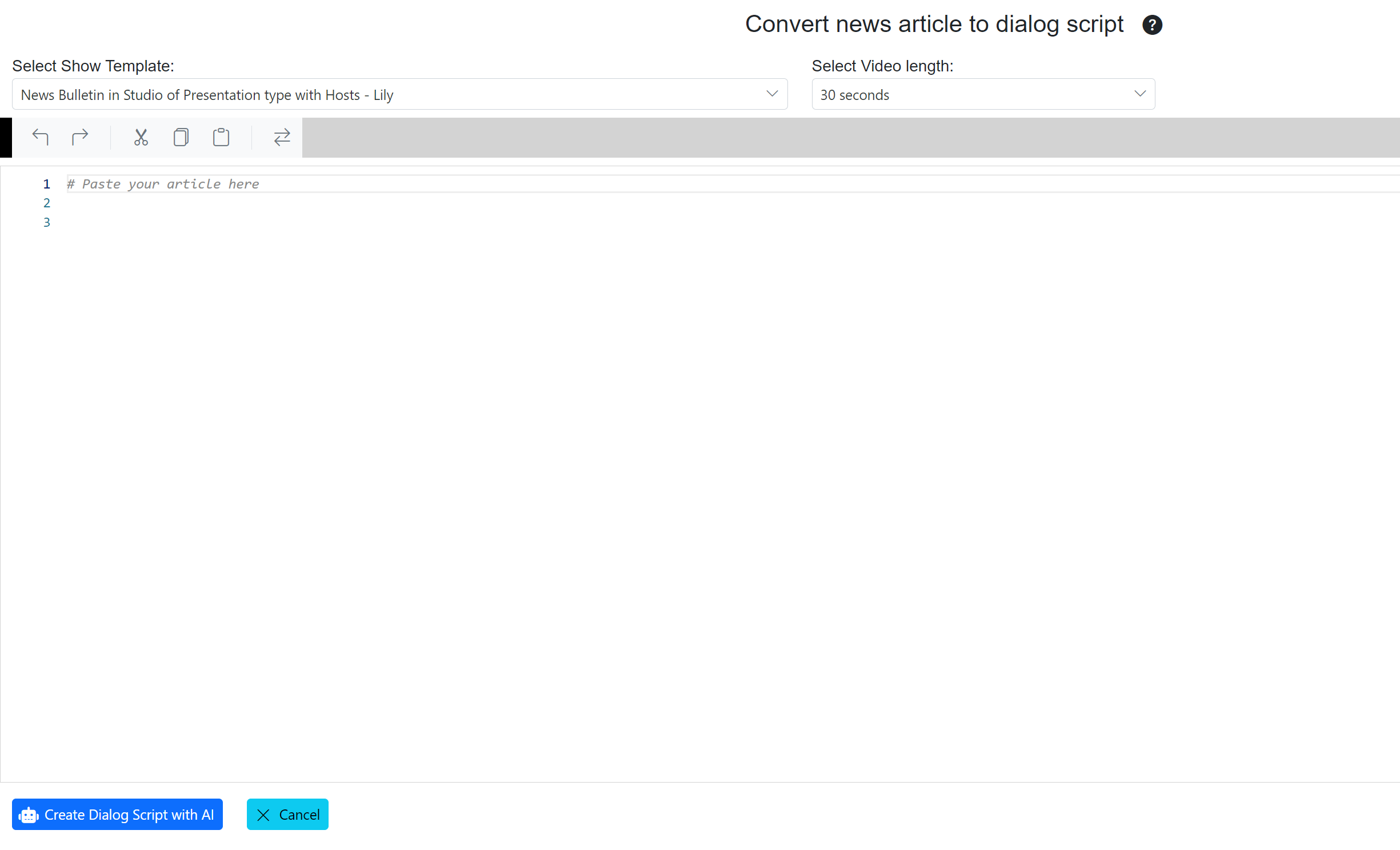
Select the Show template which you wish to use for the video.
Select the Video Length.
Paste the content of the article.
Click ‘Create Dialog Script with AI’ to generate a video script for the content and show template given.
Custom Story
If you don’t find a story type to match your needs, use the ‘Custom Story’ to get started.
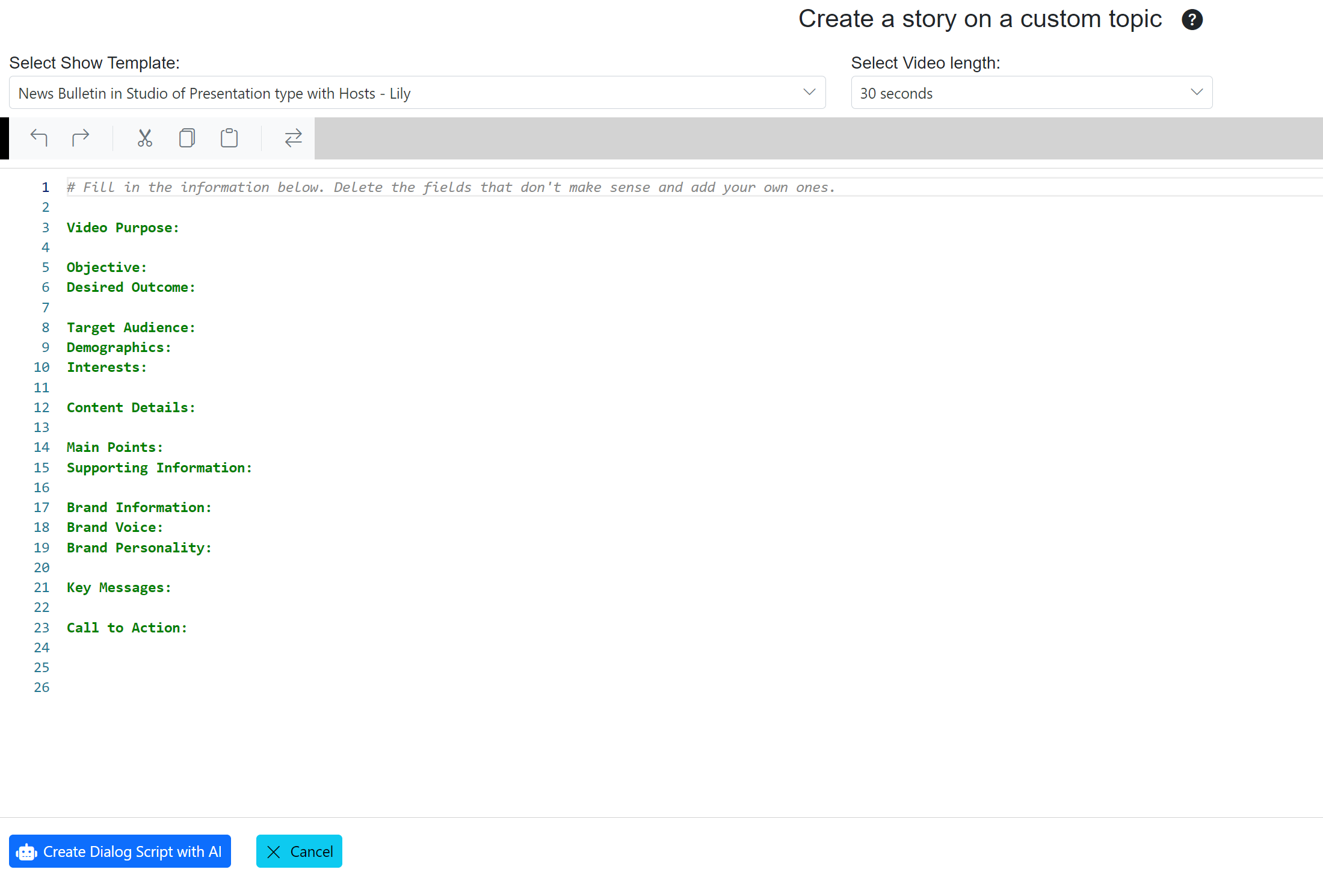
Select the Show template which you wish to use for the video.
Select the Video Length.
Fill in the information. Delete the fields that don’t make sense and add your own.
Click ‘Create Dialog Script with AI’ to generate a video script for the content and show template given.
Event Promotion
Event Promotion can be used to create short videos to promote your event on Social Media. Enter in the event information and let us do the rest.
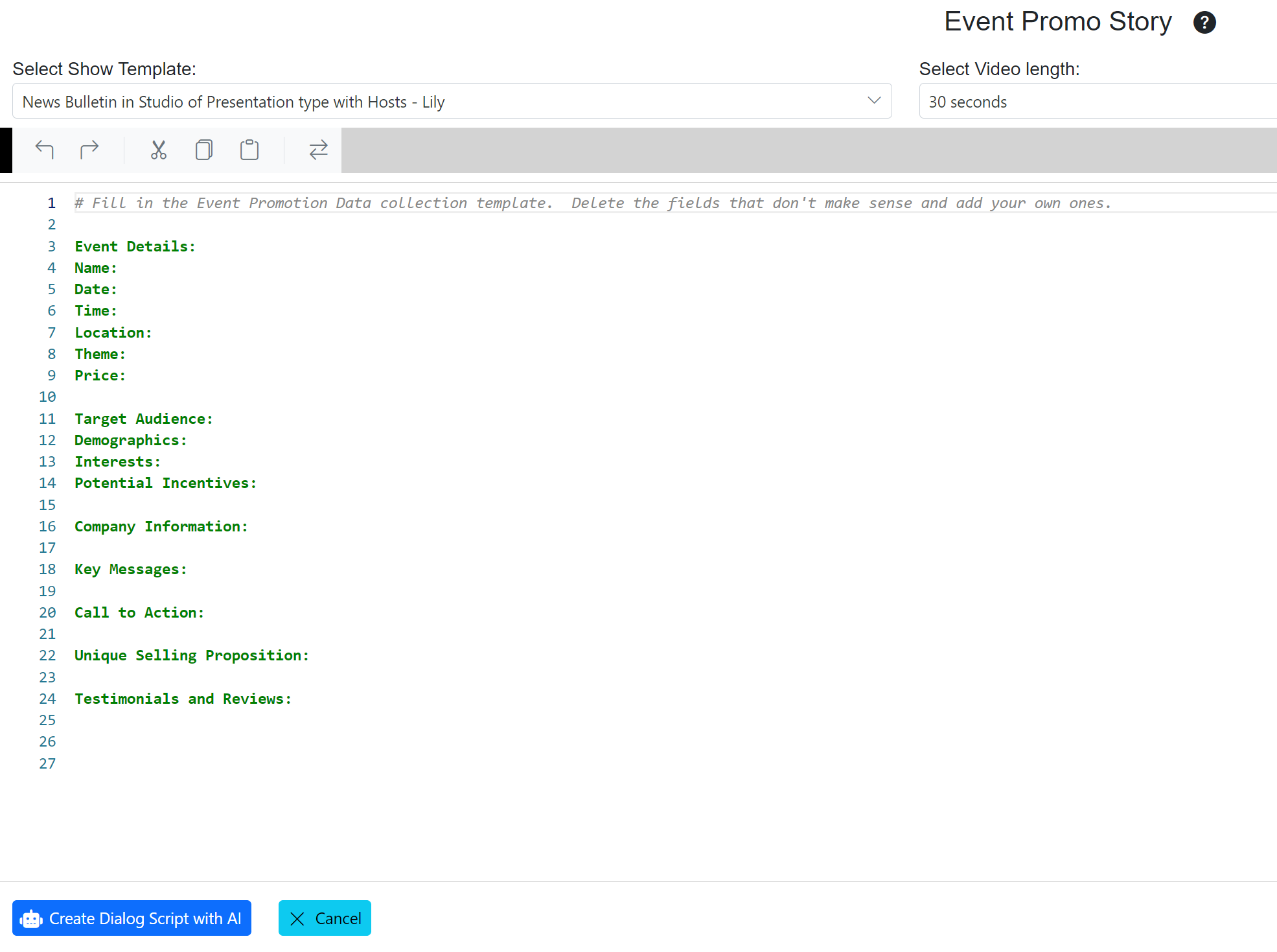
Select the Show template which you wish to use for the video.
Select the Video Length.
Enter the event information. Delete the fields that don’t make sense and add your own.
Click ‘Create Dialog Script with AI’ to generate a video script for the content and show template given.
Product Info
Product Info can be used to create short videos to promote and highlight your product on your website and Social Media. Enter in the product information and let us do the rest.
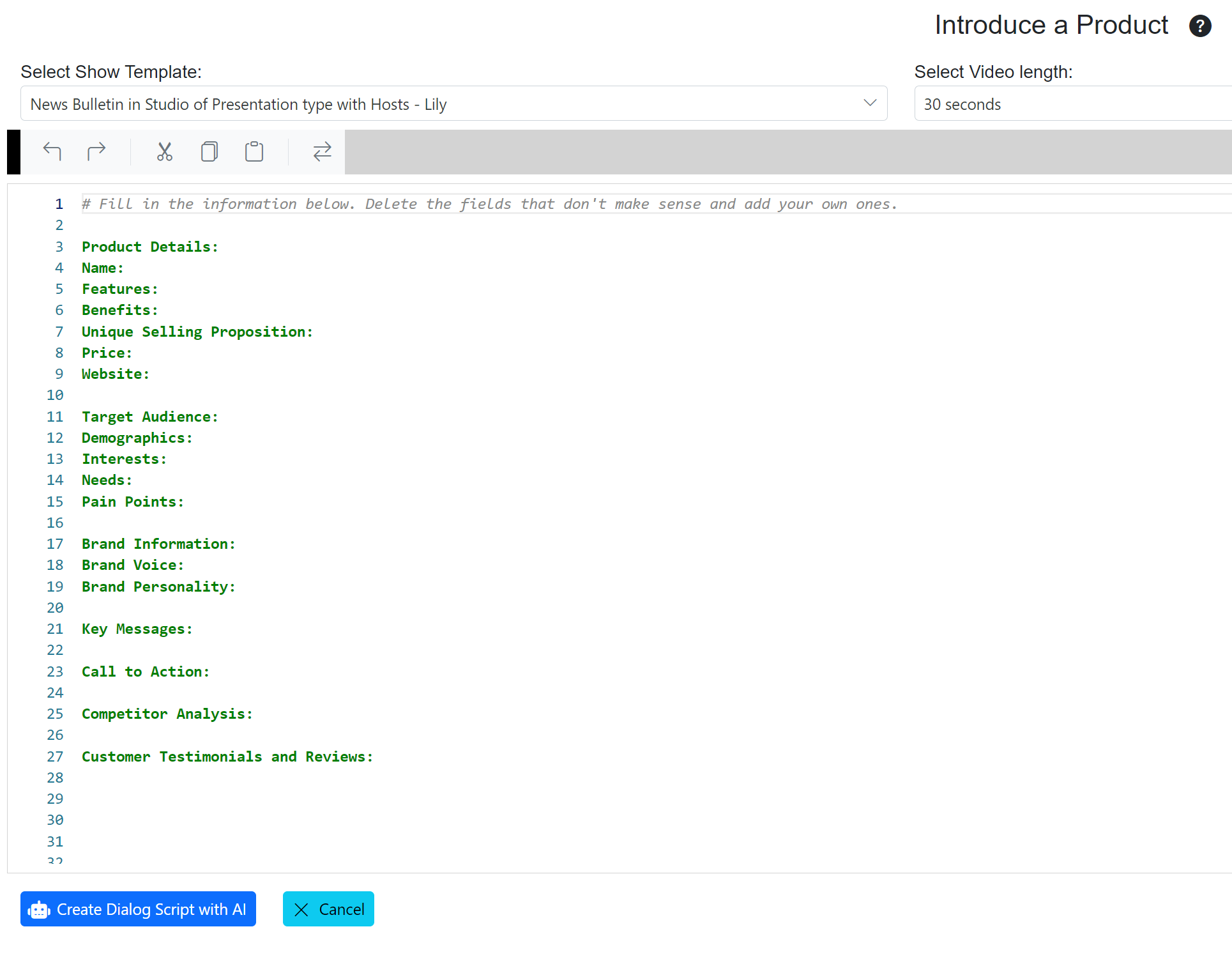
Select the Show template which you wish to use for the video.
Select the Video Length.
Enter the product information. Delete the fields that don’t make sense and add your own.
Click ‘Create Dialog Script with AI’ to generate a video script for the content and show template given.